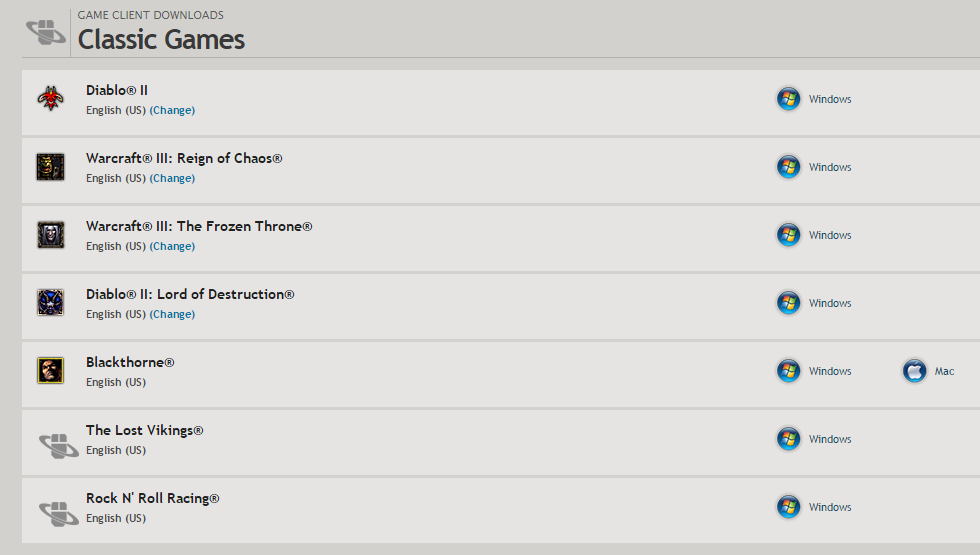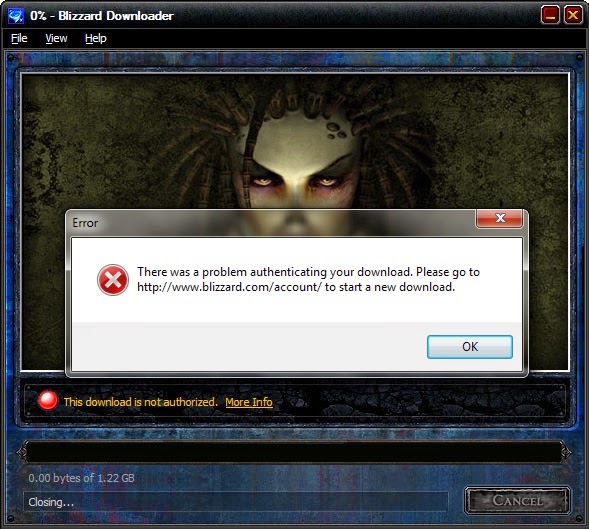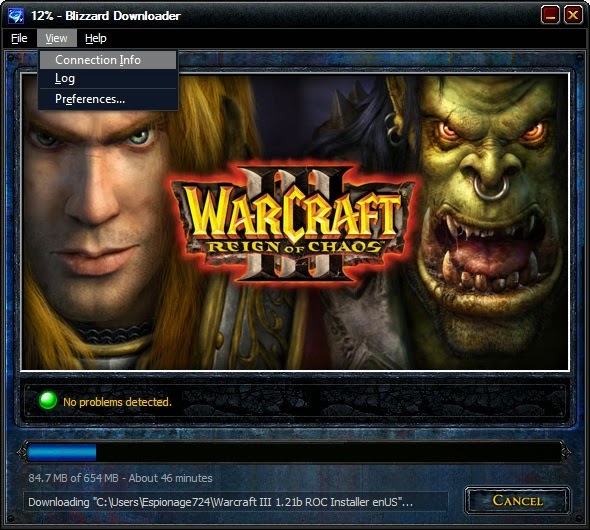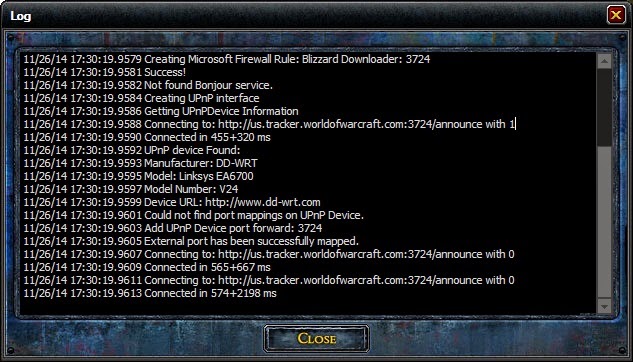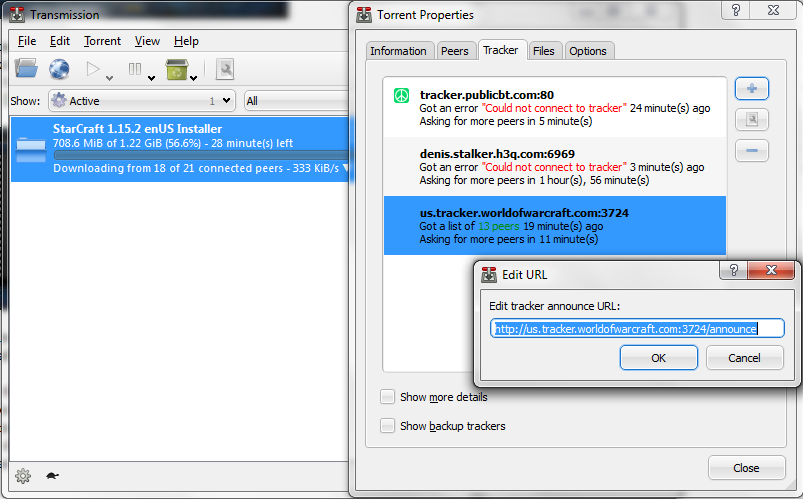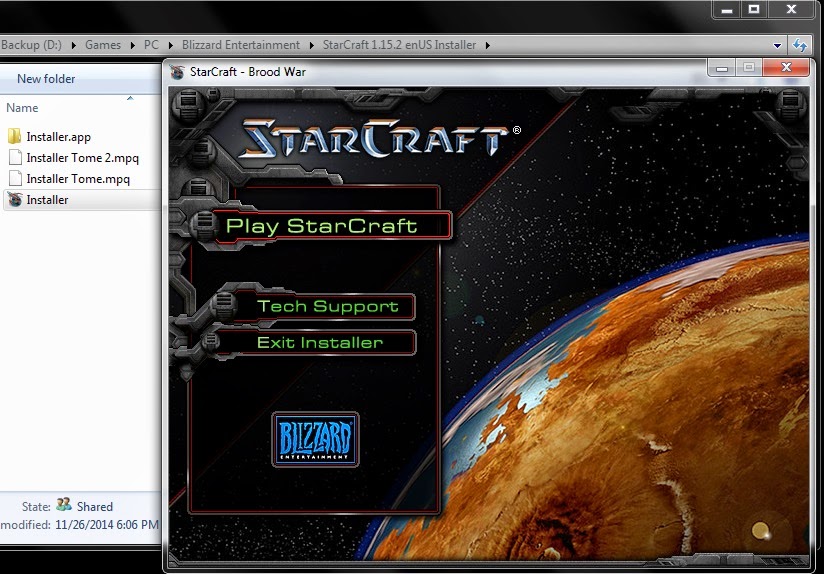I wanted to play a few classic games as of lately, and StarCraft was one of those games. I lost my CD key a while back though, but a friend was kind enough to allow me to use his.
In the past, Blizzard games had a normal CD key. With the new feature of being able to add classic games to your Battle.net account however, this introduced another key. And to make matters even more interesting, the keys are not interchangeable (so only the classic CD key could be used with the classic installers, while the new Battle.net keys can only be used with the digital download installers). The key my friend gave me was the digital download version.
I knew Blizzard allowed you to download some of their game client downloaders, so I went over to their site to look for StarCraft. As it would seem however, Blizzard doesn’t allow you to download their classic games unless you have them attached to your Battle.net account.
So the next idea I had was to just find someone who had StarCraft attached to their account, have them get the downloader, and upload it somewhere for me to use. This proved a bit difficult at first, but I eventually found another friend who owned it, and he was able to provide me with the downloader. Blizzard’s ownership verification seems to stretch far however, and I was unable to use the downloader. I’m unsure how they actually verify ownership at this point.
I was curious as to what the View tab had on the downloader, but once the Error message appears, you can no longer interact with the downloader window, and pressing OK or closing the Error window results in the downloader closing. So in order to see what the View tab had, I just opened up a downloader for a game I actually had on my account (WarCraft III). There was a Connection Info option and a Log option, and both ended up providing some useful information.
So lets start with the Connection Info option. There’s a couple of interesting addresses shown here. Most notable was the rouge.blizzard.com address, but following up on that didn’t really lead to anything useful. The important bit was the Download Hash. Searching that hash on Google pulled up some torrents for the WarCraft III download.
Next is the Log option. It was less interesting, but the important bit here was the tracker address.
So the next task was to just get the Download Hash for StarCraft. I noticed there was a little bit of delay between when the downloader opened and the Error message appeared. I figured the downloader did something internet-related during that period, so I had the idea of just slowing down my connection a bit in order to delay the Error message from appearing (was as simple as just re-opening WarCraft III’s downloader). This worked surprisingly, and I was able to get to the Connection Info section.
I searched StarCraft’s download hash in Google, and managed to find a torrent for it. I also added Blizzard’s tracker announcer URL to the torrent as well, and gained some peers from it, and so far, it seems to be downloading nicely.
Once the download completed, I verified it, and installed it without any issue.
Information:
StarCraft Download Hash (enUS): 59688D4CC5EA7E2186F2651C8E87987B273972C9
WarCraft III Download Hash (enUS): BB58D8C639601EAC07AA6D6273B0F443B2836FF9
Blizzard Tracker Announcer URL: http://us.tracker.worldofwarcraft.com:3724/announce
StarCraft Magnet URL: http://pastebin.com/raw.php?i=5Z6jEV9g