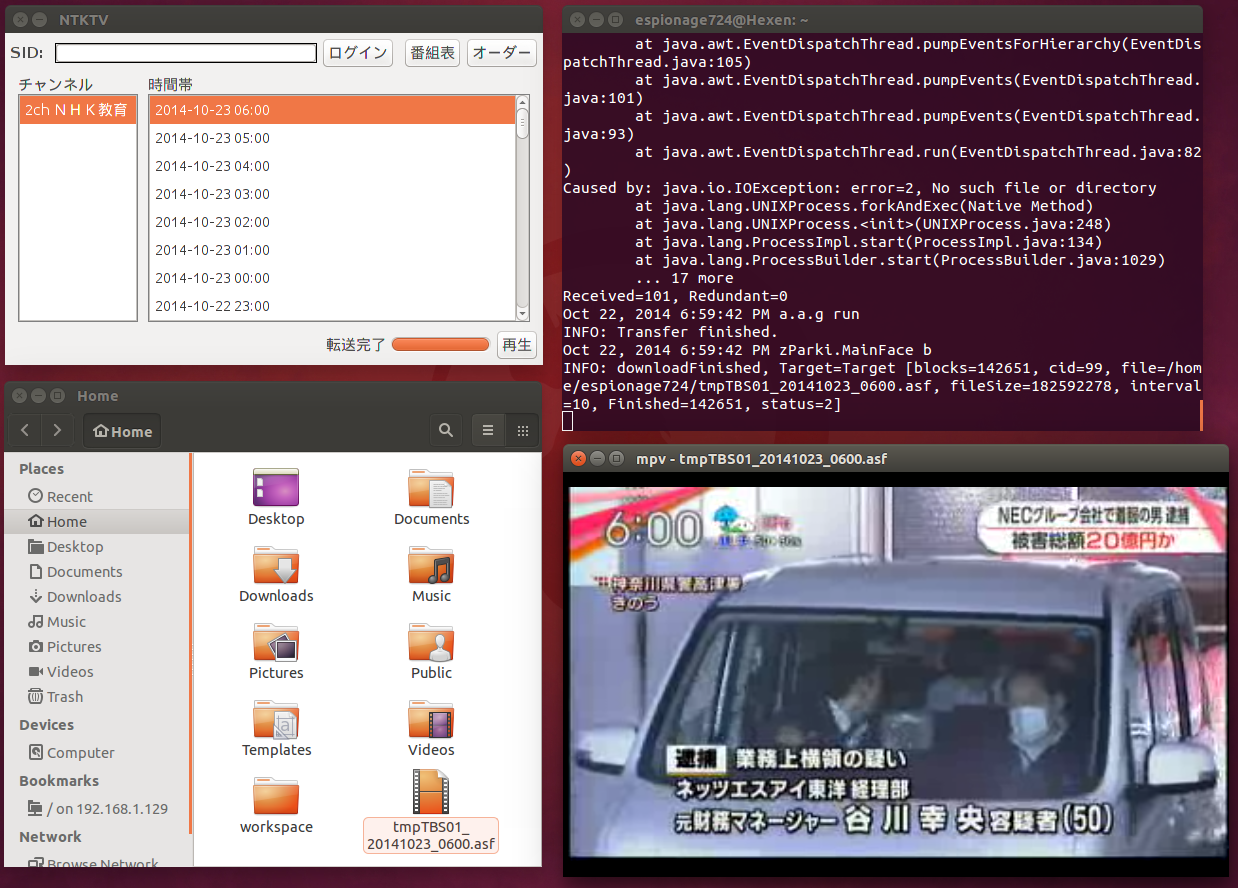This is my first attempt at doing an RMA with ASRock, and it may very well be the last time I do business with them.
A couple of months back, I was looking to purchase a new motherboard, as the BIOSTAR A880G+ I had was starting to show it’s age, along with not having too much room for future upgrades. The main features I was looking into when deciding on what motherboard to purchase were:
– UEFI
– AM3+
– Support for AMD’s highest-end FX processors (at the time).
There was a decent motherboard from MSI I had my eye on, but due to reviews, it seemed to of had mixed reviews on higher-end FX processor compatibility. So that’s when I settled for the ASRock 970 Extreme3 motherboard. At the time of purchase, this motherboard on ASRock’s product page had listed support for the FX-8350.
So I get the motherboard, and all is well for a couple of months. I finally got enough money gathered up, and decided I wanted to get that FX-8350 I planned on buying. I wanted to see how good this motherboard was with overclocking higher-end FX processors, so I went to check out some reviews from other people. That’s when the problems began.
To my surprise, there were plenty of mixed-results about how the FX-8350 performed on the 970 Extreme3. There were reviews ranging from the processor working fine at stock clocks, throttling under load, not having much overclocking room, down to the motherboard just not posting at all (to be fair, I’m pretty sure a BIOS update could resolve posting issues). I also noticed a review that said that ASRock removed the processor support note for the FX-8350.
I had to see it for myself, so I went over to ASRock’s product page, and sure enough, the FX-8350 was no longer on the support list for the 970 Extreme3. I didn’t think ASRock would originally list support for that processor without first checking it for themselves,so I decided to contact their tech support and inquire more into the matter.
The tech I spoke to was pretty helpful. He explained that the FX-8350 draws a large amount of power, and thus generates a good bit of heat. Depending on the environment, this could cause the VRM chips to overheat, and cause the processor to throttle. He also recommended that if I were to buy such a processor, to put a chassis fan over the VRM area to help prevent such overheating. So, turns out the processor would “work”, but not as ideally as I was originally led to believe.
I asked if I could exchange the motherboard for one that had true FX-8350 compatibility, and was told that customer support would contact me within 24-hours. Sadly, that’s the extent of how great ASRock’s customer support seems to be.
Five days have passed, and I haven’t heard from customer support yet. I send an email to the tech I was speaking to stating I would call up customer support later that day, and asked if he had a reference number or something. He said to just let them know I already spoke to tech support so they don’t redirect back to them. Seemed slightly sketchy that they don’t just communicate better, but alright.
Called up ASRock’s customer service, and eventually was able to speak to a person. I explained my situation fully along with mentioning I spoke to tech support already, and was told that I would receive an email with instructions to begin the RMA process. No problem; got the email a short time later, filled it out (once again detailing my situation fully), and also asked that the replacement motherboard be a Fatal1ty 990FX Killer (may of been a bit greedy with that request), but also said that it was ultimately up to them to decide what I get. At the least, I expected the 970 Extreme3 R2.0 board, which does advertise FX-8350 compatibility.
Two days go by and I haven’t heard anything. I call up customer support again, and can’t get a hold of the original person I spoke to. Was able to talk to another representative though, and I re-explained my situation. He then told me to email him a copy of the RMA request form along with the invoice. I sent it over, and waited a bit, but since I didn’t hear anything with the first request, I decided to call-in again just to confirm they can receive the emails. Was able to confirm they got the email that time.
Later on that day I get approved for the RMA, and get sent instructions as to how to send the motherboard. I send off the motherboard, and it gets to ASRock about six days later.
Three days pass, and I haven’t heard anything more from customer support, so I send them an email. Didn’t hear anything back that same day, but the next day I call them up and ask about it. Was told that it would take some time to test a new motherboard to verify it works, and was also told that I would be emailed when they shipped it out with a tracking number. I thought everything would be fine after that, so I just decided to wait until I got my new motherboard.
Eleven days pass now, without any updates from ASRock as to when they would ship my new motherboard. Getting concerned, I decide to try to call up ASRock today and ask what was going on, but was only able to get their general mailbox (during office hours). I went off to do some other things, and to my surprise, a package from FedEx arrives. Checked it out, and it was from ASRock. Was strange they didn’t even bother giving me an email that they shipped the thing, but that was fine, because I finally got the motherboard.
I open the box up, and noticed the motherboard looked awfully familiar. Looked at it up and down in full detail, and confirmed it was the same model (but not the same exact) motherboard that I sent in originally. I was baffled by this discovery, but then I thought that maybe ASRock just modified the board in some way to meet my original request (which was to get a new motherboard that could truly handle the FX-8350 processor). I called up ASRock once again just to see if this was the case.
The customer support representative I spoke to wasn’t entirely helpful, just said that I should have received a replacement motherboard. I asked if it was modified in any way, and she offered to transfer me to the tech that handled the RMA request. I accepted the offer, and was put on hold for about 5-10 minutes before the customer support rep came back and said that the tech was busy, and asked if I wanted to wait (with no ETA), or just get a call back from the tech. I took the latter, and went off to do other things.
Got a call back later in the day from the tech, and explained my situation yet again. The tech however didn’t seem to care, and along with stating “the FX-8350 won’t work on that motherboard” also threw the assumption that I “just wanted a free motherboard”. Seriously? Why was my RMA request even accepted if it wasn’t even going to be honored? He also said I could just pay the difference for a new motherboard, but wasn’t aware of any pricing or anything. I re-explained the situation again, and he put me on hold to talk to customer support. Was on hold for about 5 minutes before a customer support rep came on the line and without apologizing, told me that they could do an exchange for the 970 Extreme3 R2.0 board, but I had to send the original customer support rep I spoke to my new motherboard’s serial number (you would think they would just know). Was also told that I had to ship the motherboard I received back to them first too.
I’m not made of money. I paid to ship the motherboard to ASRock originally, and expected them to honor my RMA request, and they didn’t. So along with wasting my time, I now have to pay for shipping once again to give them the motherboard back? I sent the email with the serial number, and also requested a prepaid shipping label, but I wouldn’t be surprised if they denied such a request.
There is some serious lack-of communication down in ASRock America’s office, and it’s not something I would want anyone to have to deal with. I’ll still be keeping in-contact with ASRock to get this ordeal settled (and will update here accordingly), but I won’t be purchasing from them in the future, or recommending them to others. This was probably my most frustrating RMA process yet.
Update: I have detailed the rest of the experience over on reddit and pastebin. It’s been a bit of time since the ordeal, so I’m not certain I can really detail how the rest of the experience played out like I did here up until now without essentially copy and pasting. To quickly sum-up as to what happened though, ASRock sent me a prepaid label (with some difficulty), dropped contact for a while once again, then told me I had to pay $50 to upgrade my board out of nowhere. Ended up calling back later to decline, and they told me they couldn’t do the paid upgrade anyway, so there was wasted effort all around. Got the BBB involved (led nowhere except another negative mark on ASRock America’s BBB profile), and Newegg involved (with a bit of pushing, they agreed in the end to refund my motherboard, but I had already gotten rid of it).
My advice is to not buy products from ASRock. They don’t check their hardware to be fully compatible with components they state, and they clearly don’t have the customer’s best interest in-mind. I can also say the two motherboards I’ve owned from ASRock were pretty questionable quality-wise too. I had a Fatal1ty H97 Killer (relatively newer board), and the board was incredibly flexible in the middle.