I’ve been making People Chow for about a week now, so I figure I’d just present how I prepare it.
These are the ingredients I use in order to prepare People Chow. Everything aside from the oil, salt, and corn flour was ordered online. The oil is Crisco Vegetable Oil. This recipe also uses water. To the right is a small scale and cup.
First I’ll start off with some salt, about 4 grams of it.
Next is the Whey Protein Isolate. It barely fit the small cup I was using. I’m using a Vanilla-flavored variant since it was the only kind I could find on Wal-Mart’s online store.
Next is 23 grams of Vanilla Bean GNC Mega Men Sport. It’s basically a multivitamin-powder. The vanilla taste is pretty nice.
In goes the Choline Bitartrate, 2 grams of it.
And next is 6 grams of Potassium Citrate. It’s a bit coarser than everything else.
Next is 6 grams of Calcium/Magnesium Citrate.
And here is 50 grams of Soybean Oil.
And finally, 345 grams of corn flour. Was no way that was fitting in the small cup, so I just found a larger cup.
I measure out the ingredients one at a time, and add them to a large container. The container I use is an emptied Green Tea container.
The corn flour was a bit of a hassle initially to get into the container. I’ve tried a few methods for getting it in, like taking a small spoonful and just pouring it into the container (boring and time-consuming), and then by pouring liquid into the cup and trying to get most of the flour out (a bit messy).
The method I use now is just scoop some out of the cup and place it into the funnel, and use a chopstick to stir the flour through the hole. Much faster than the other methods I tried.
Once all the ingredients are in the container, I add some water, and then shake the container to mix the ingredients. I find that filling it about 1/3rd the way full gives an ideal smoothie-like texture. I use lukewarm water.
After shaking, I put it into the fridge and let it sit overnight. I find this helps improve the texture and taste quite a bit. It’s also nice to have it ready for consumption right in the morning.
I use a small, but wide glass cup (not sure on a specific name for it) for drinking People Chow, and just grab a cup of it whenever I feel like it.
If I got the calculations right, all of the ingredients shown above (minus the oil and corn flour) should last at least a month. The Whey Protein Isolate should last way longer than that. Would need about 5-6 bags of the corn flour per-month, but the price of it should be really good if you can pick it up in-store (emphasis on in-store; online prices are usually much higher, especially on Amazon strictly because of this recipe).
I recently bought a new container with a large lid opening, so that should make future batches much easier to make. It was about $4 in a local store, and it has a nice secure lid.
Here is a list of the ingredients I used and where I bought them:
MASECA Instant Corn Flour Masa Mix (Giant Eagle)
NOW Foods Whey Protein Isolate Natural Vanilla Powder (Wal-Mart)
GNC Men’s Mega Men Sport Vanilla Bean (Amazon)
NOW Foods Cal-Mag Citrate (Amazon)
BulkSupplements Pure Potassium Citrate Powder (Amazon)
Morton Iodized Salt (Giant Eagle)
Pure Choline Bitartrate Bulk Powder (Amazon)
Crisco Pure Vegetable Oil (Giant Eagle)
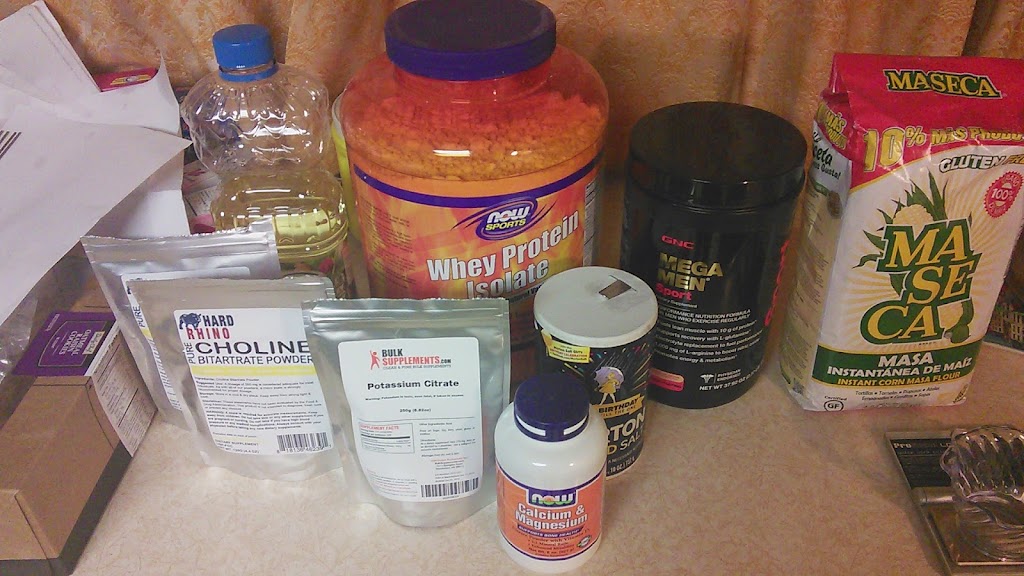















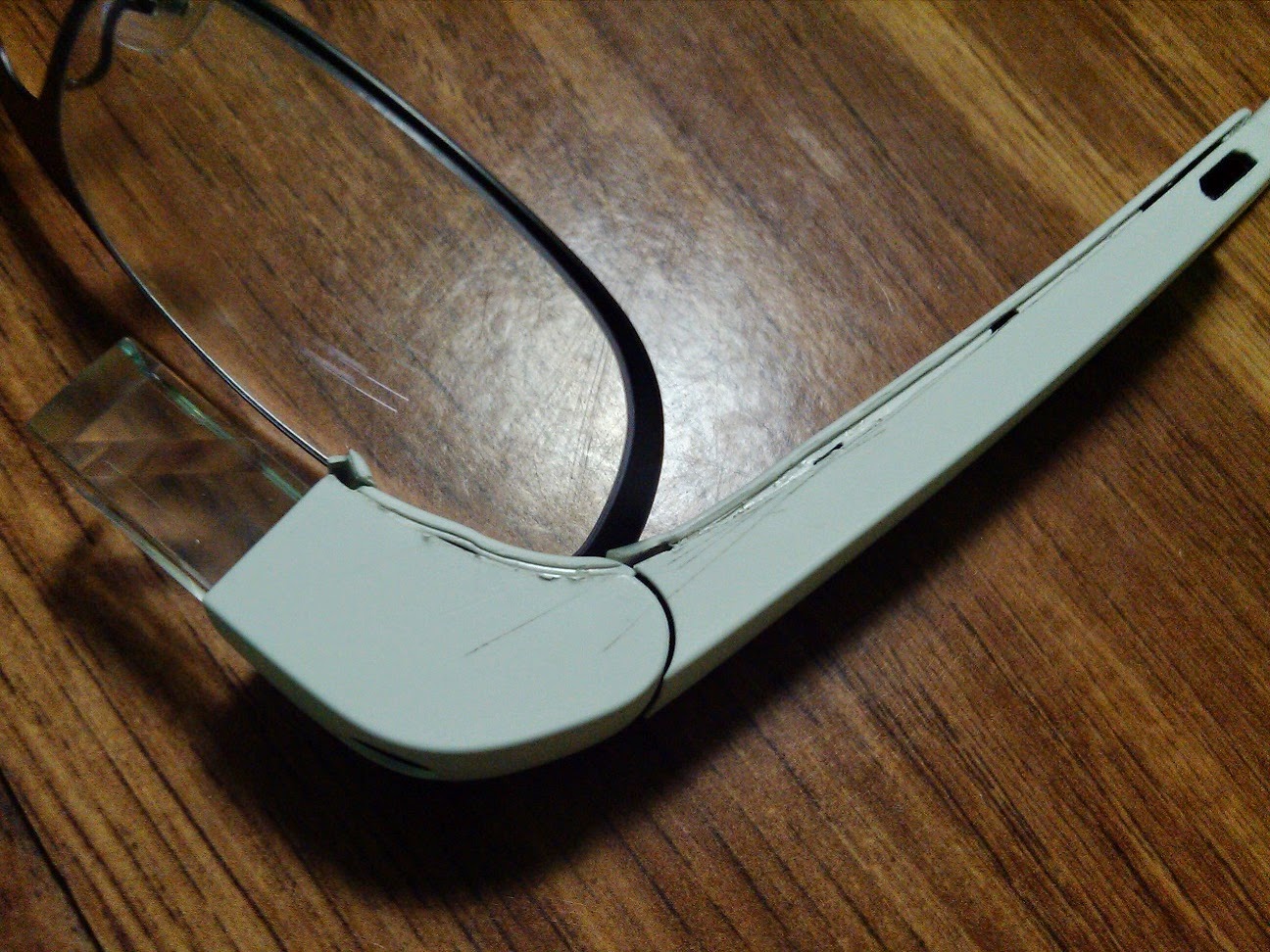










.png)

