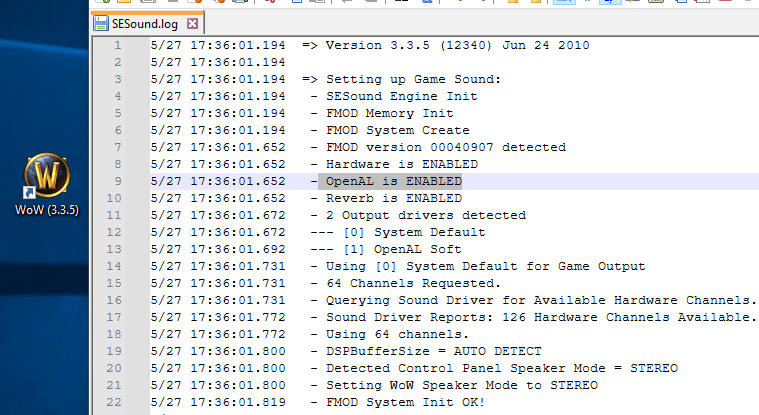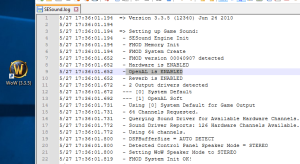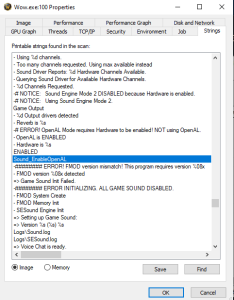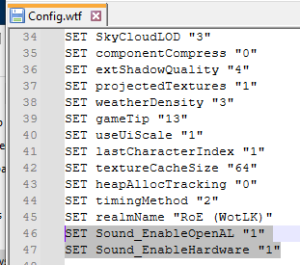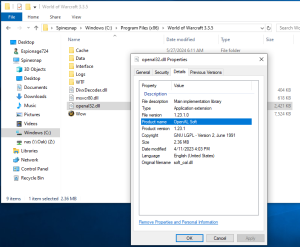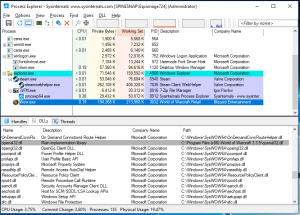I recently set-up a private server for WoW, and have to tweak everything and anything, including an old game from back in 2010 that already runs relatively well :p
WoW by-default uses FMOD, and can’t do hardware-accelerated audio in Vista+. I was digging around some strings in Wow.exe and found references to OpenAL. Some more digging, I found the cvar “Sound_EnableOpenAL”.
Tossing that cvar into Config.wtf along with enabling Hardware acceleration allows OpenAL to be used in WoW! With the old Creative OpenAL implementation, WoW takes a few seconds longer to load to the log-in screen.
Turns out, dropping-in OpenAL Soft works no problem! SESound.log reports additional sound channels (126, but client only allows and resets to 64 max), and OpenAL Soft’s AL caps viewer reports a lot more functionality over the Creative implementation.
Process Explorer shows the dropped-in OpenAL Soft dll being loaded (no OpenAL dll is loaded without the cvar), and audio works in WoW.
With about 5 minutes of playing with old desktop Stereo speakers, I didn’t notice anything sounding different. Stereo sound still worked (tested by rotating near the fire in Goldshire Inn). I don’t know if there’s any advantages going through OpenAL Soft vs dsound, but this sounds like a better option for operating systems Vista+ (including 10 LTSC 21H2).
Interestingly there’s also strings mentions of ASIO, but I haven’t found a way to tangibly test or enable it. I doubt WoW 3.3.5 reasonably benefits from the lowest of low-latency audio.